Creepy houses from my childhood.
Read MoreMy creepy childhood home in Baltimore County, Maryland

My creepy childhood home in Baltimore County, Maryland
Creepy houses from my childhood.
Read More
Digital plein air sketch created at Tanger Arboretum in Lancaster, PA using 12.9” iPad Pro, Apple Pencil and Procreate app.
We had a couple of days off this past week so my wife and I packed picnic lunches and sketched at two different locations in Lancaster County. On Thursday we went to the Tanger Arboretum where I sketched in the dwarf conifer garden using my 12.9” iPad Pro with Apple Pencil and the Procreate app. Brenda decided to sketch in the beautiful Beech Grove area of the arboretum. I made a color palette to paint from by snapping a photo with my iPad and using the create swatch palette from photo feature in Procreate. I used the standard Procreate flat painting brush.
On Friday, we packed a picnic for the Columbia Crossing Visitor Center in Columbia, PA which is beside the Susquehanna river. The massive concrete arch bridge is a feature of the area that’s hard not to include in an outdoor sketch. I decided to sketch with a fountain pen in a sketchbook while we sat by the river. Brenda was not into sketching that day so she read out loud some historical facts about the bridge and other bridges that were in that location over the years.
It was great to be outdoors (though I think we’ve both picked up mild allergies over the years).
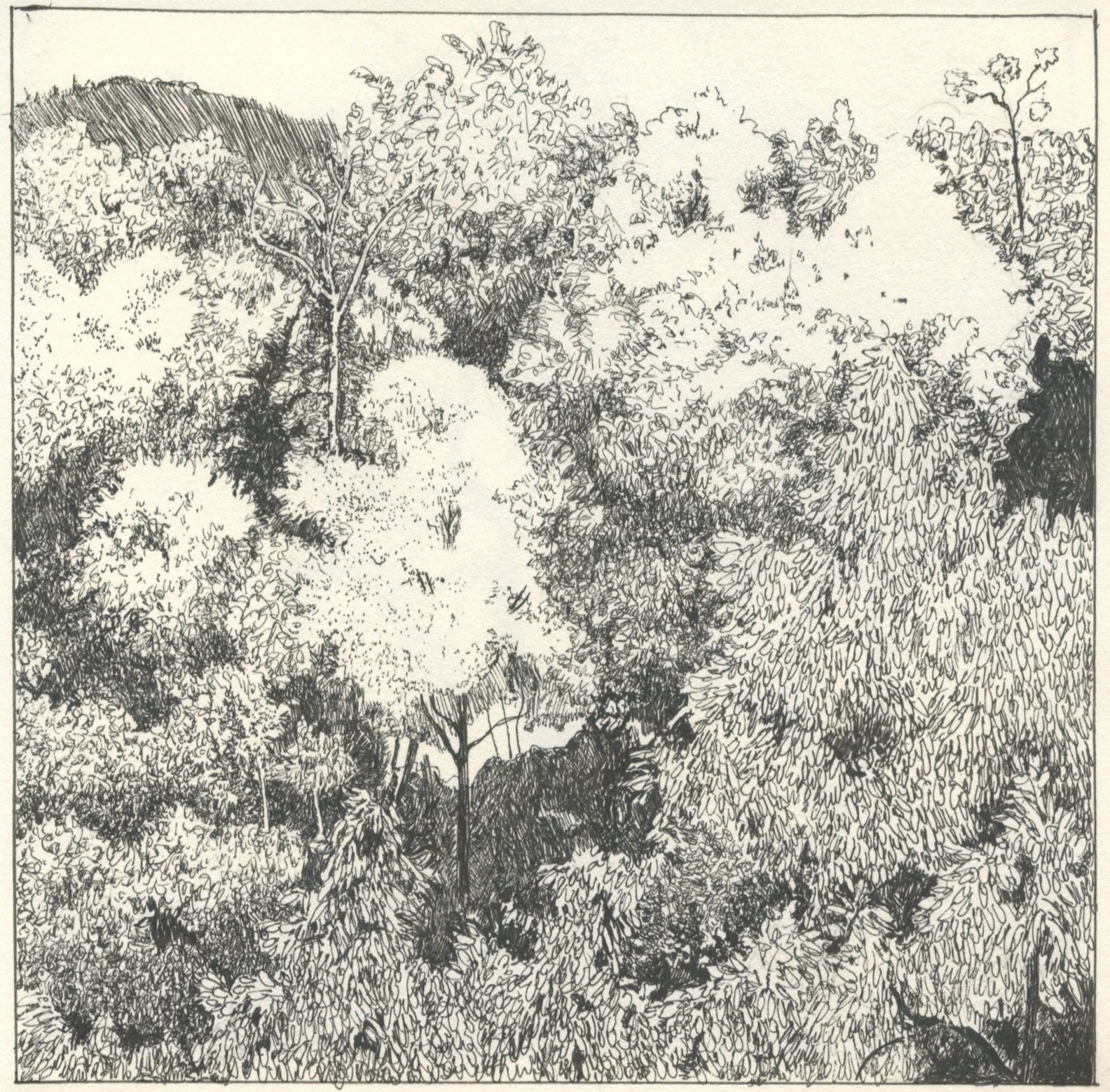
Gettysburg National Military Park - View of treetops from Culp’s Hill observation tower (from photo)
This week’s sketchbook page highlight - treetop view from Culp’s Hill observation tower at Gettysburg National Military Park. Rotring Isograph .10 technical pen in Global Handbook Travelogue sketchbook.

One Year/100 Paintings - #96 - live portrait painting at Zoll Studio made in Procreate on iPad Pro with Apple Pencil.

One Year/100 Paintings #80 - Portrait painting made during figure drawing session at Zoll Studio. Two hour study painted in Procreate on 12.9” iPad Pro with Apple Pencil.

One Year/100 Paintings #34 - “Pear” using photo reference from Unsplash.com. Painting made using watercolor mixed with white gouache in Moleskine 8 x 5 watercolor album.

One Year/100 Paintings - Digital paintings showing my progress this year with painting on iPad Pro using Apple Pencil. In the beginning, I would place the photo left and sample colors from the photo to make the painting on the right. I'm now trying to bring up the photo in a separate window on the left and choose the colors from a palette in Procreate to try to give the painting a more unified color palette. The top image showing the photo on the left with the painting on the right in Procreate. The last two figure paintings are from live model drawing sessions.

One Year/100 Paintings - #31 - unfinished Plein Air painting of what I believe to be an old one room schoolhouse near the intersection of Fairview Drive and Route 94 in Hanover, PA. Painted with Golden Open Acrylics on 7 x 5 canvas board.

Recently I've been working toward digital urban sketching on a regular basis including creating classic car digital watercolor sketches at local car shows. I'm hopeful that I can pass the sketches on to interested owners of the cars during the show.
I've been using the Procreate app for iPad on my 12.9" iPad Pro second generation with some very nice watercolor brushes that I've received through my premium Skillshare account. I'm still working on my technique, but the process is that I make a blue line or pencil sketch in Procreate with direct observation, finishing the sketch later at home with color, using a photo reference.
I've been able to send a finished jpg file to interested owners via email. I've had business cards printed up to hand out with my information, and I write the owners email directly on the sketch layer in Procreate, since that layer won't show up in the finished file.

#30 - One Year/100 Paintings - The Village - white gouache mixed with watercolor in pocket Stillman and Birn Beta series sketchbook. Study from a Morguefile.com reference photo on lunch break.