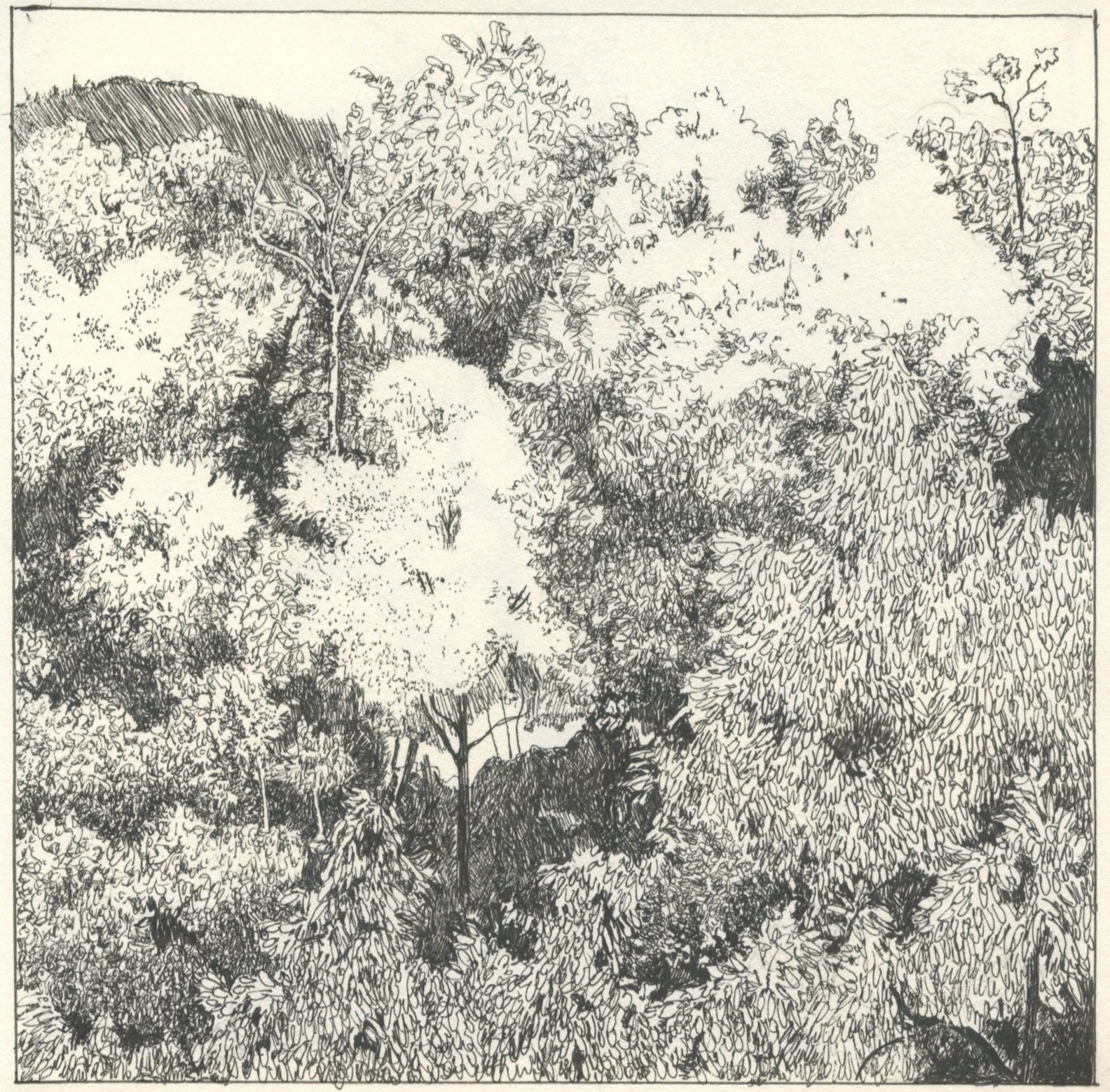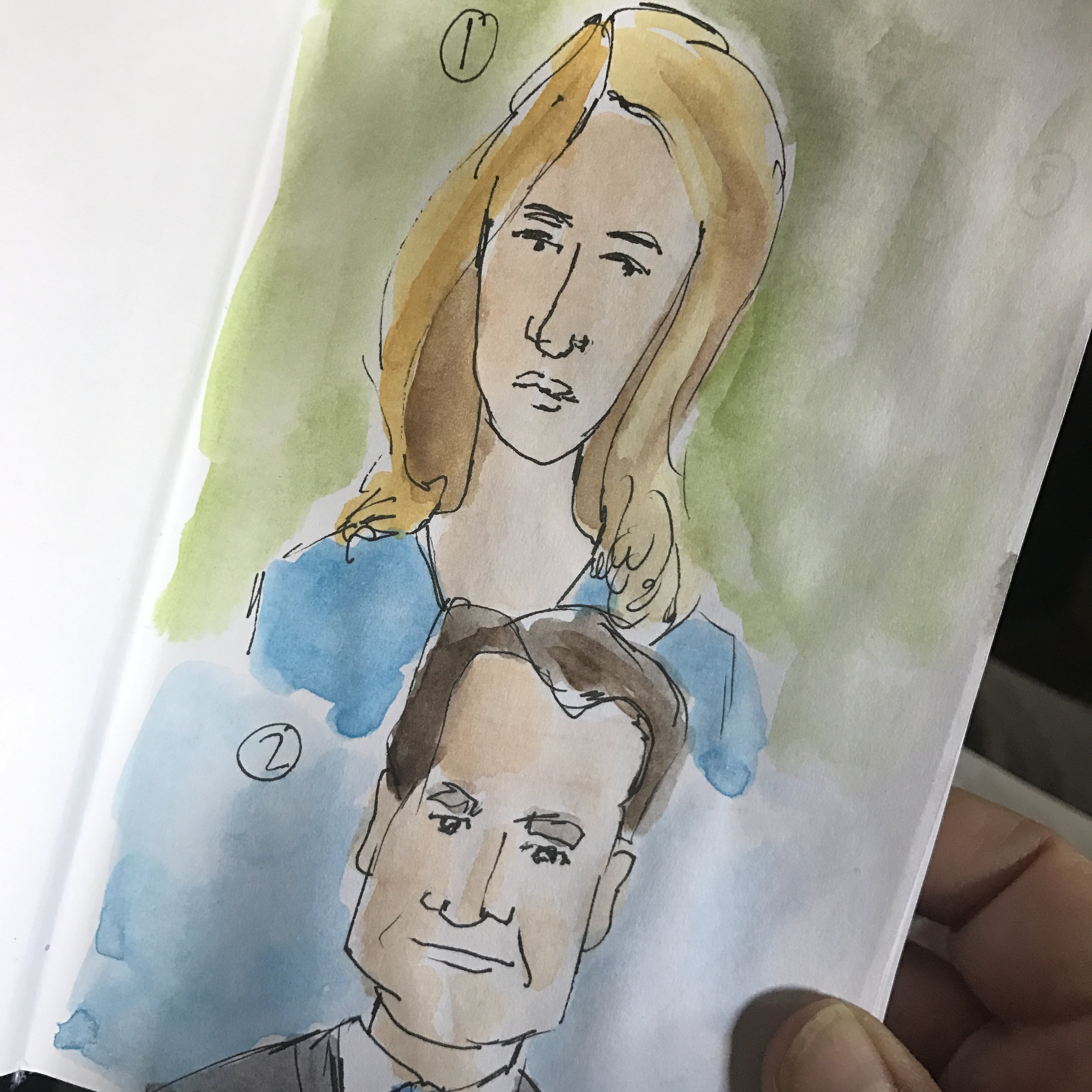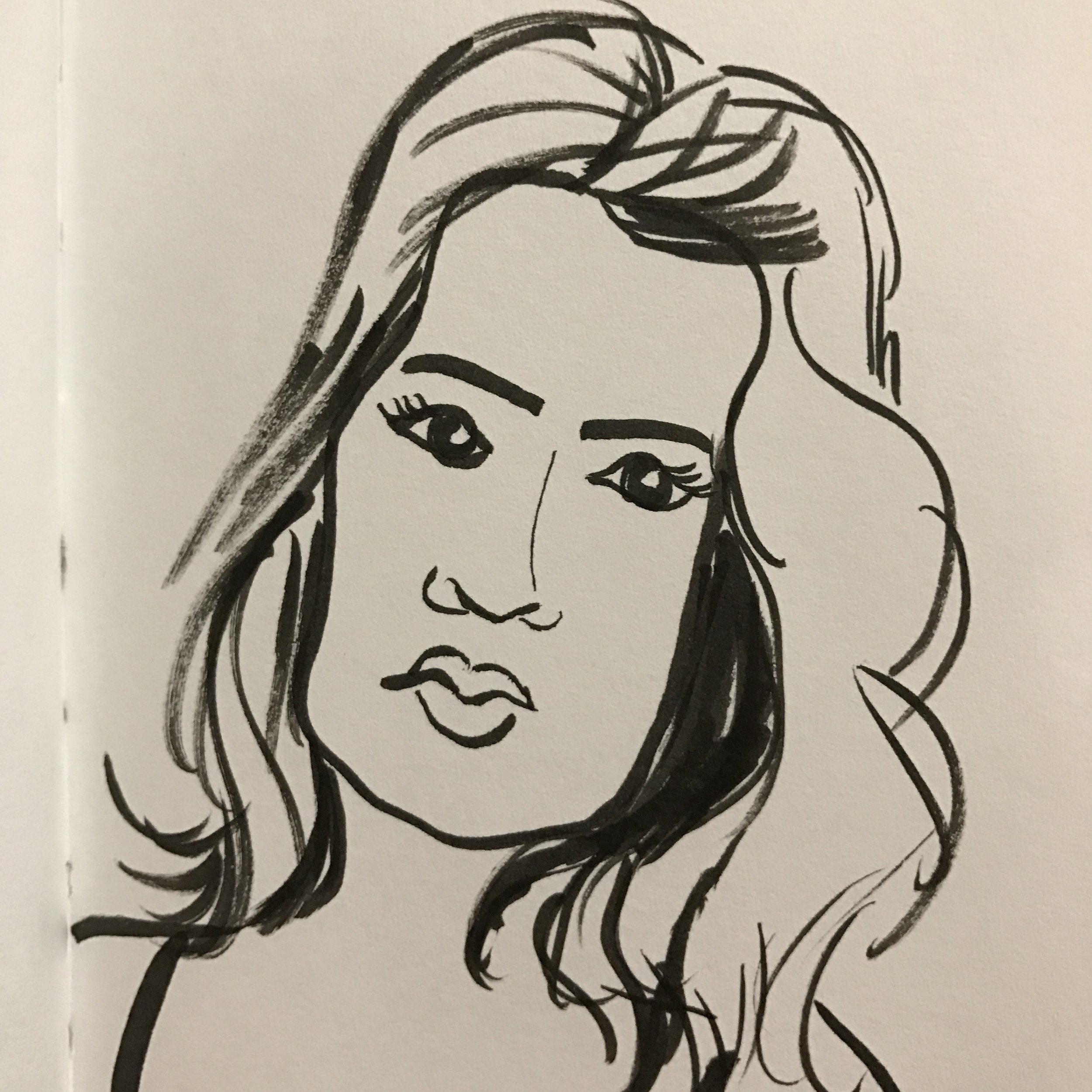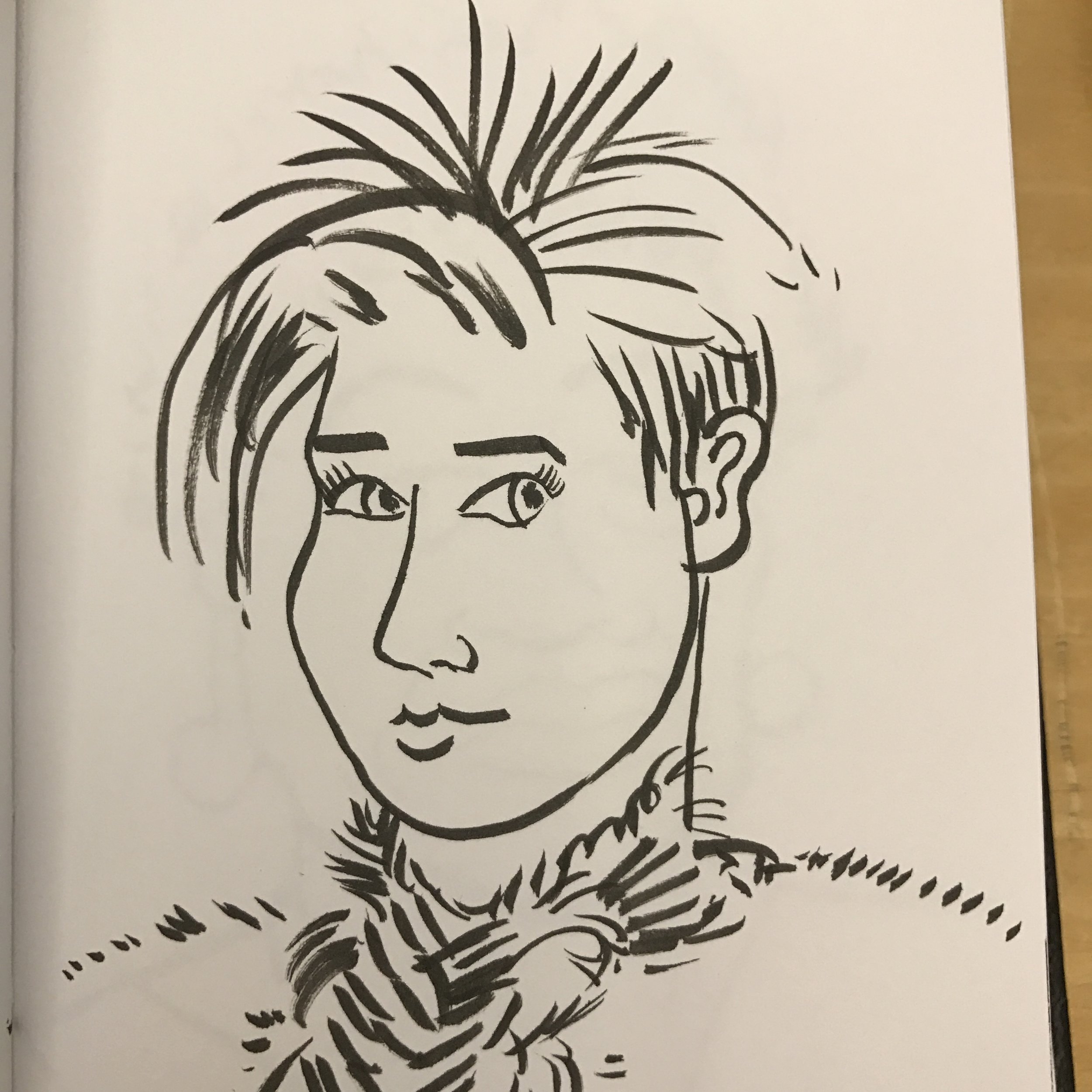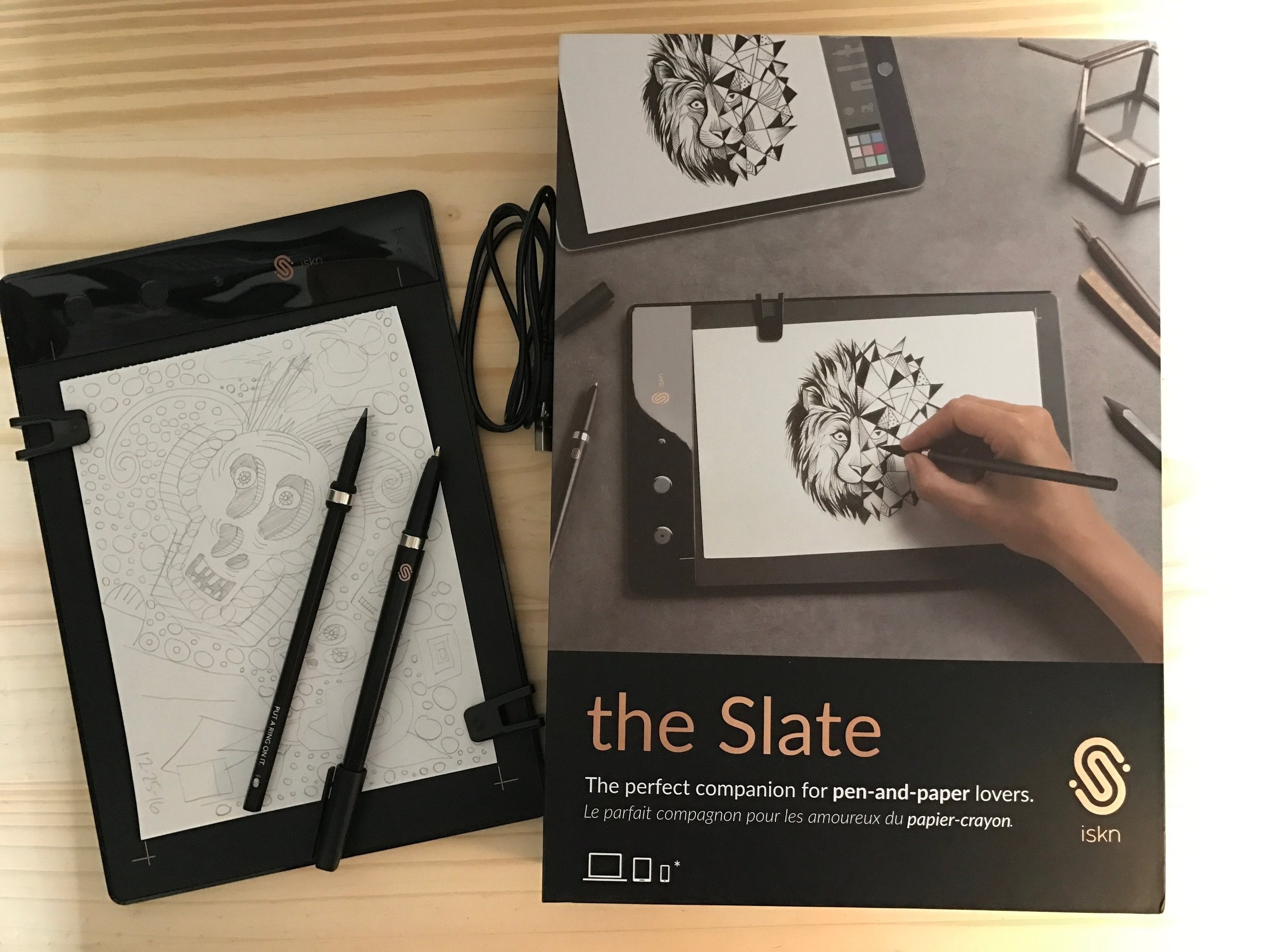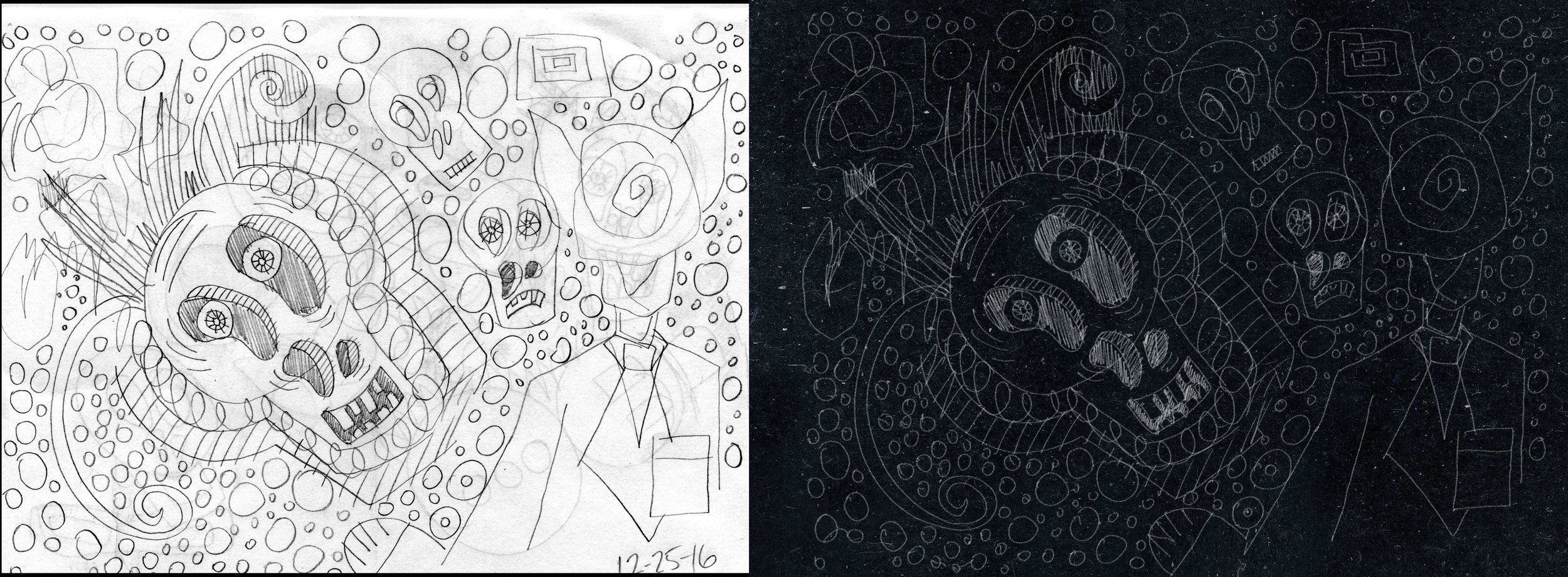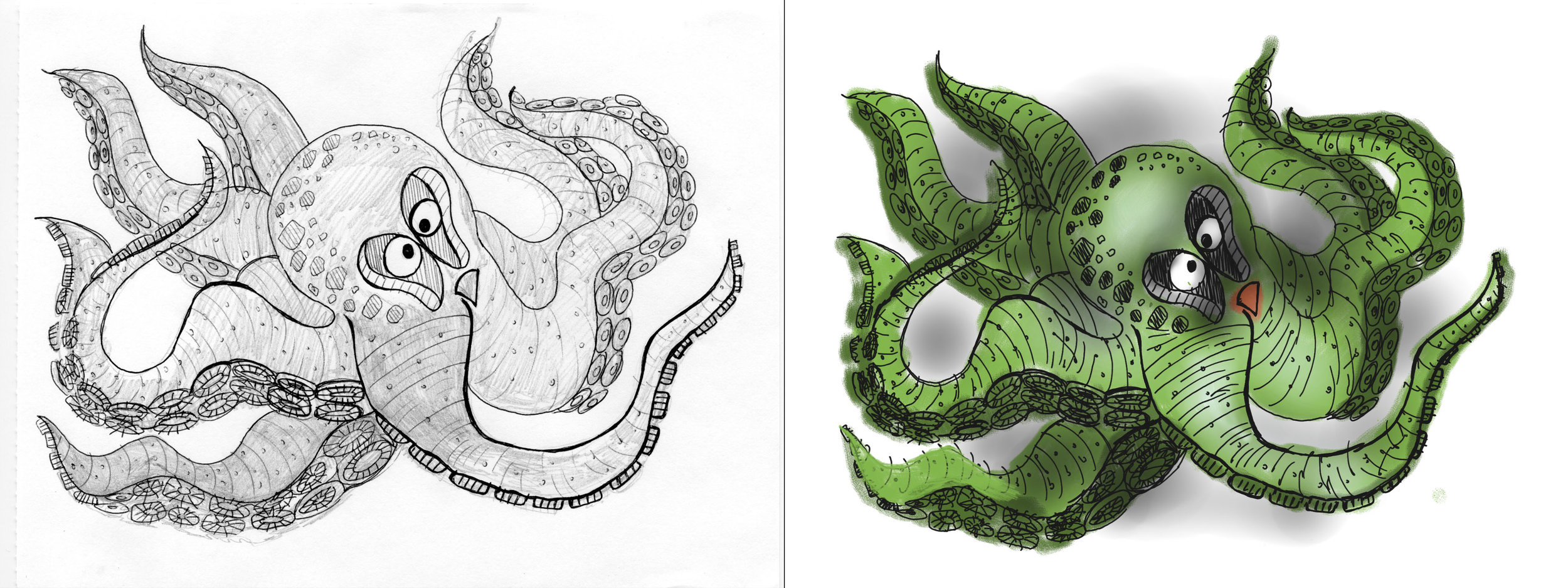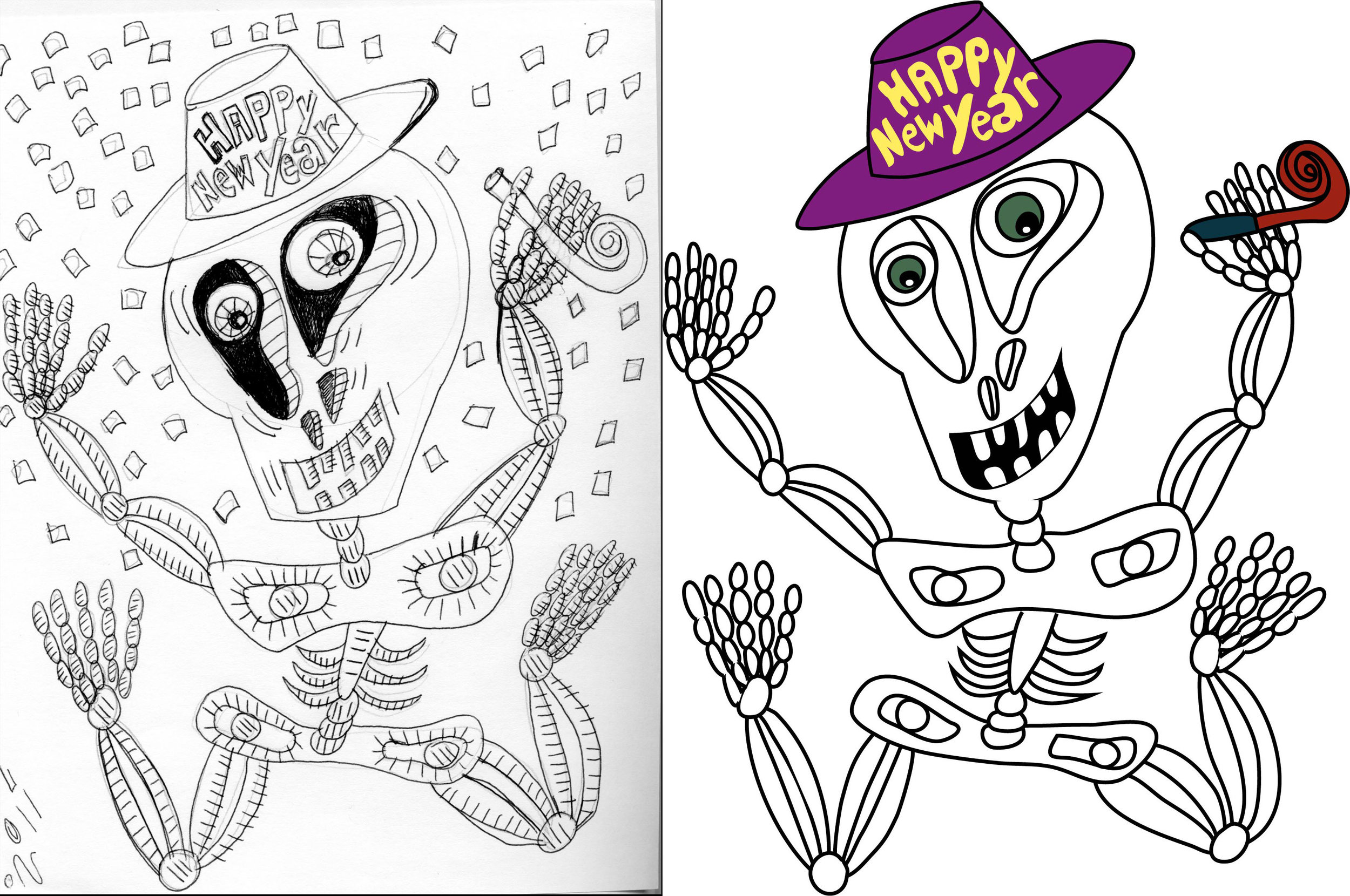Week 10 - #OneWeek100People2017 - An Urban Sketching challenge to draw 100 people in one week, from Monday, March 6 through Friday, March 10. I successfully completed this challenge, mostly drawing from the Sktchy app, but I was able to make about twenty or so drawings of live people during the week. I started a new sketchbook for the challenge, an Art Alternatives 4 x 6 hardcover sketchbook, just the right size for making quick portrait sketches. My drawings looked cartoonish, maybe caricature-like, but I think they mostly resembled the people I was drawing. I have to accept that I am primarily a cartoon artist and just go with it. I mostly used a brush pen for the drawings, emptying two brush pens, and a cartridge of another by the time the week was over. I used a little watercolor on some of the sketches, which made them look even more like cartoons.
By Friday, after completing the One Week 100 People challenge, my sketchbook was almost full, so I decided to challenge myself to finish filling the sketchbook with people sketches over the weekend, completing another of my Create-A-Thon 2017 projects - to fill an entire sketchbook in one week. I may try that one again with another sketchbook later in the year, but with making one long doodle in a Japanese style Moleskine pocket sketchbook.
I completed another Create-A-Thon 2017 activity, to attend a live model drawing session, which I did yesterday afternoon at Towson Plaza Art. The session was very enjoyable and relaxing, completely different from my usual day-to-day graphic design job. This is why I am challenging myself to a year full of creative projects, to allow myself time away from working on a computer all day. I really enjoy analog art, if that's what you want to call it. It puts my mind in a different frame from my daily problem solving design work.
On Saturday, Brenda and I invited my stepfather over for an evening of painting and pizza. We ordered up some Domino's Pizza, turned on the relaxation station on Pandora and painted for a couple of hours. I had envisioned my painting of a skull floating over a field of flowers turning out differently than the creepy clownish skull painting that it turned out to be. It was fun to paint though, I would like to get out and paint landscapes using my french easel. I had intended to do that on my vacation this week, but the weather is going to be snowy and cold.